Start guide¶
Desktop environment¶
Here is a capture of the Oxygen desktop environment.
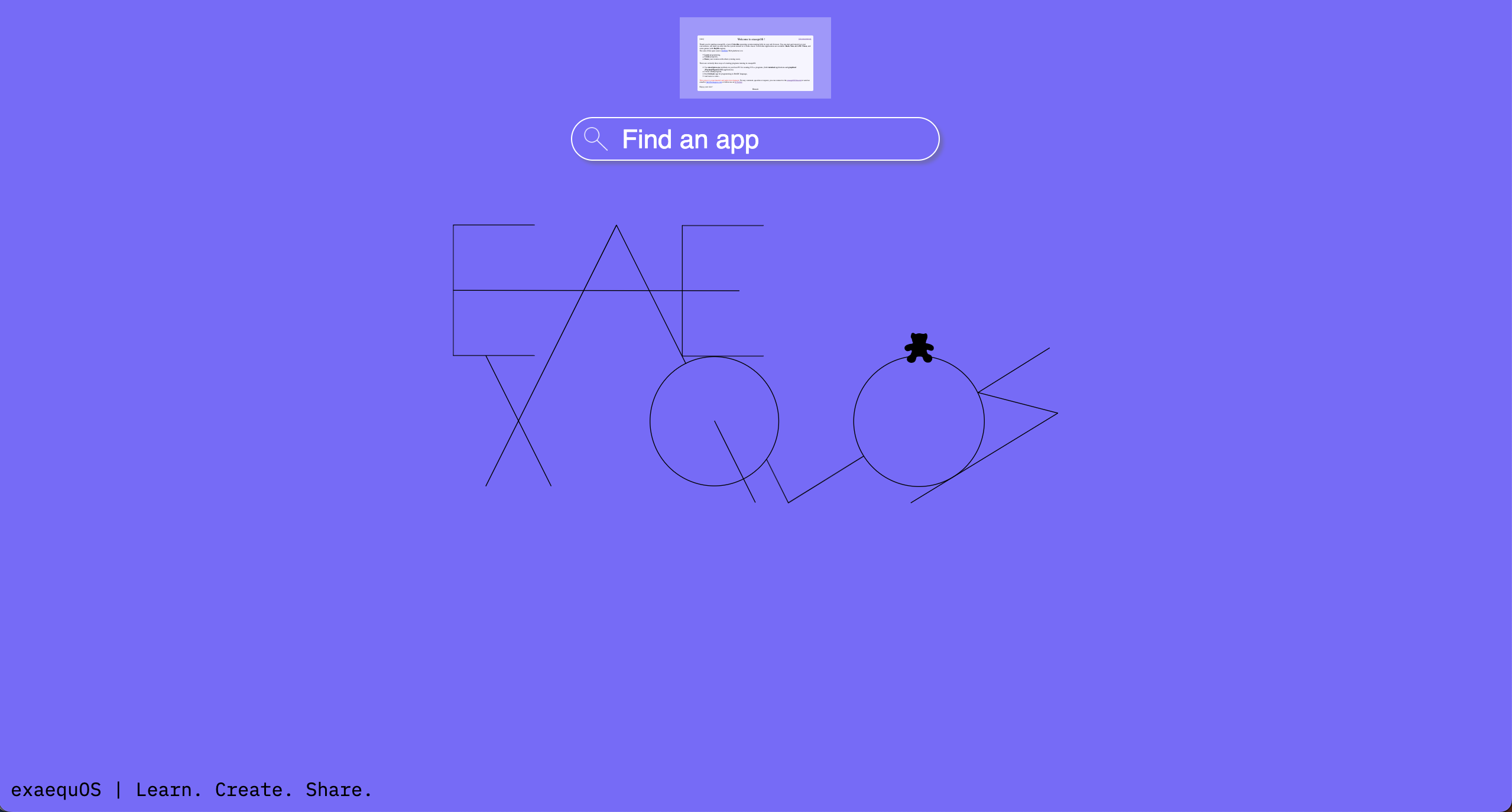
- It allows to :
Search an application
Execute an application
Close/minimize/maximize an application
Minimize all applications
Application search¶
Search input allows to search among the apps in the database of declared apps and published (not yet) apps. Not all binaries in netfs (/bin, /usr/bin, /usr/games, etc…) are searched. The user can then start the found application from the result list.
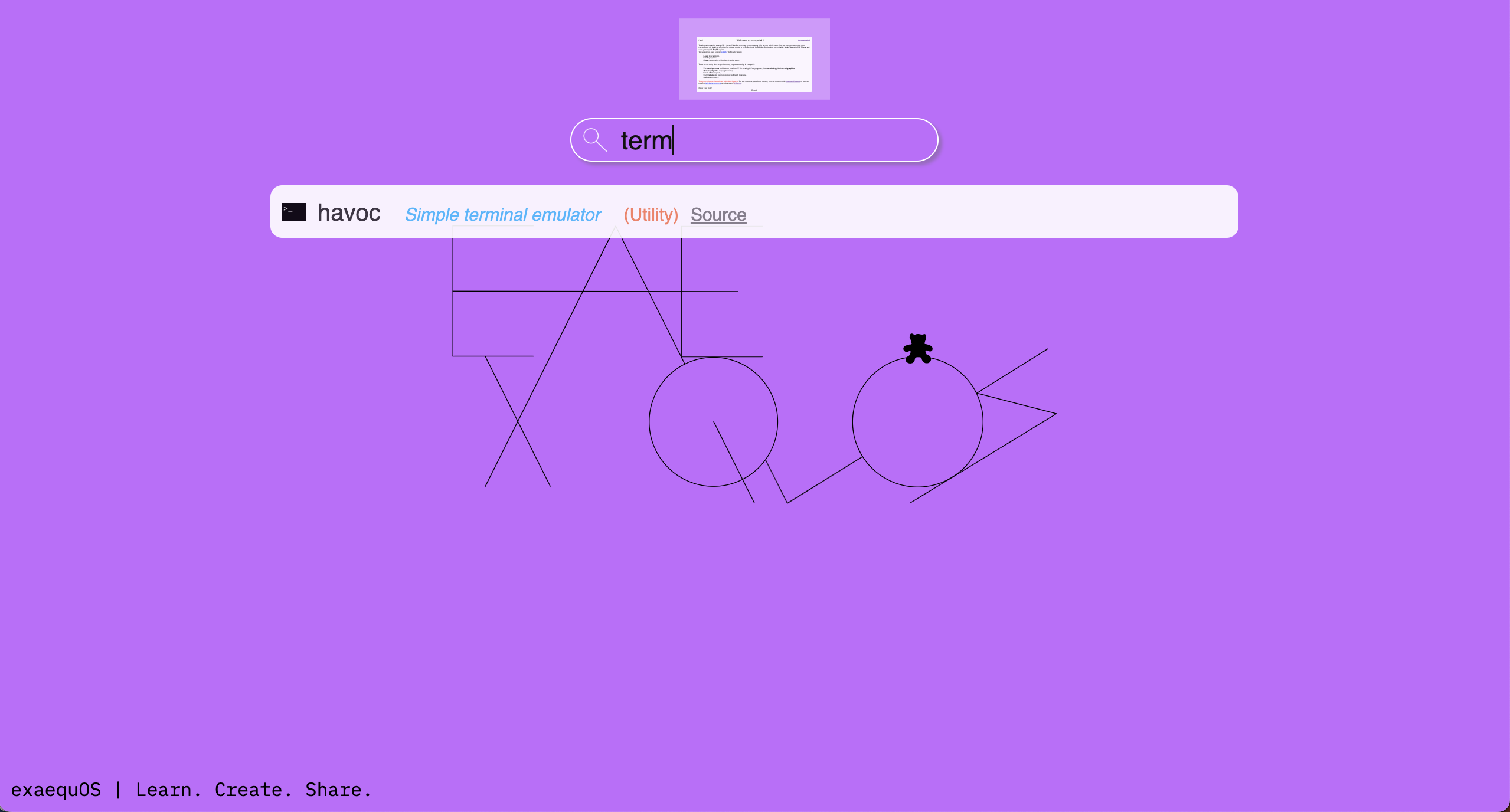
Havoc terminal¶
Another way of starting applications is to first start the havoc terminal and to enter the application path in the bash command line (for ex /usr/games/gnuchess or /usr/bin/vim or vim).
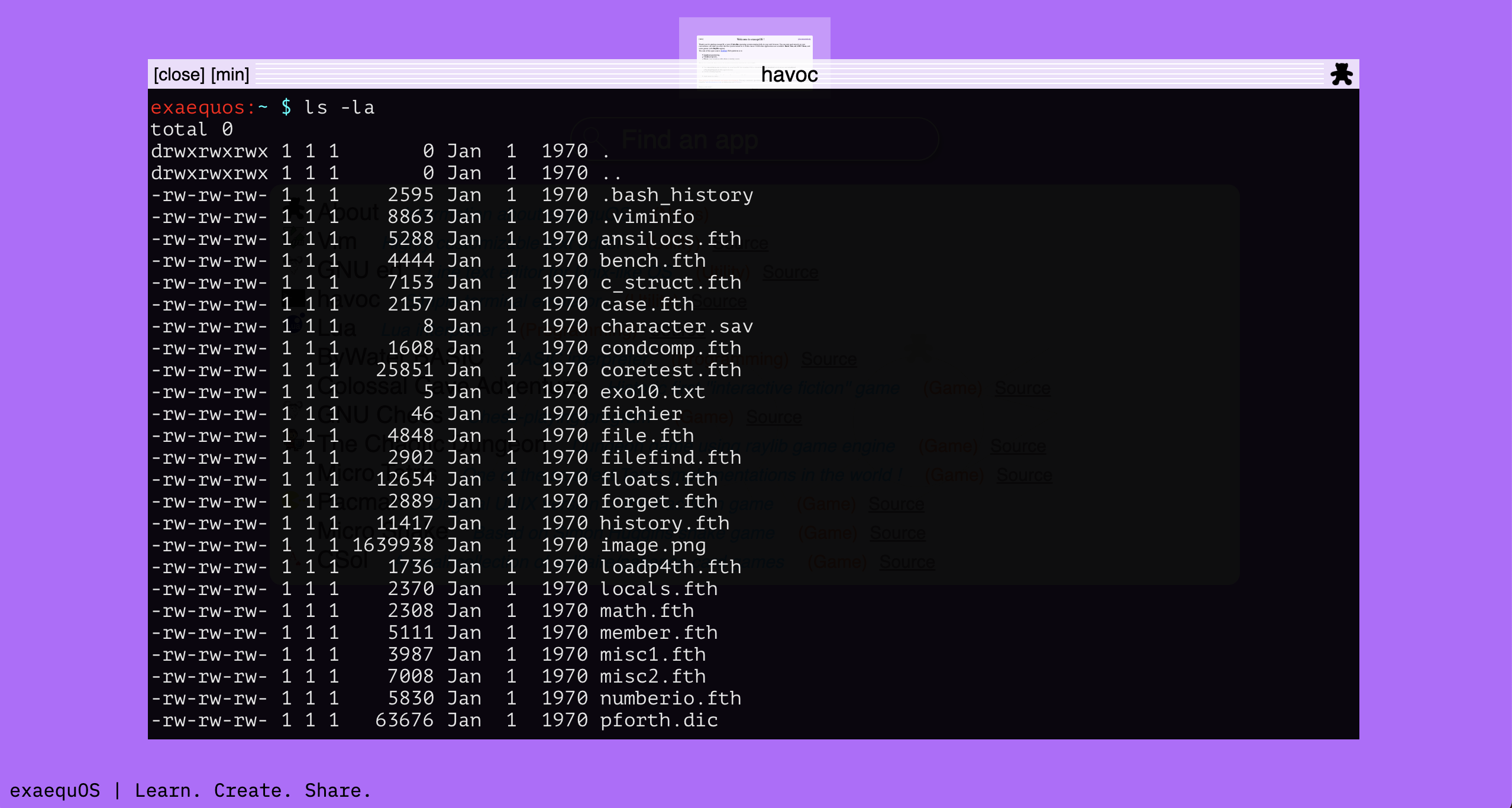
Close/minimize/maximize an application¶
Using the app window decoration, the user can close or minimize the associated window. The minimized windows appear on top of the search input.
Minimize all applications¶
Using the “Axel” (teddy bear) icon on the right of each window decoration, the user can minimize all windows at once.
Autoexec app¶
It is possible to define an autostart application by specifying it in the url thanks to the “a” parameter. For example:
https://exaequos.com/?a=/usr/bin/vim
Import files in exaequOS¶
Files stored on the host machine can be imported in the local file system of exaequOS by launching the exio command from the terminal (in the current directory).